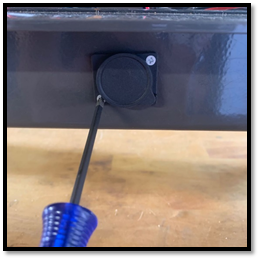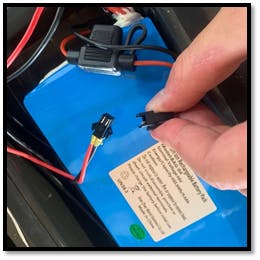Charging Port Replacement (Elite)
A damaged charge port or charge port fuse may prevent the battery from charging.
Required Equipment
- 8 mm socket (hinging deck only)
- Ratchet (for 8 mm socket)
- 3 Allen (non-hinging deck)
- Phillips Screwdriver
Procedures
- Opening the Deck - Remove the 4 lock nuts under the left edge of the deck with an 8 mm socket to hinge and lift up on the left side of the deck to hinge open. Older Sport and Elite.

Older Sport and Elite models will have 8 screws visible on the top of the deck that can be removed with a 3 mm Allen to access the battery.
- Charge Port Removal - Remove the 2 screws on the charge port with a Phillips head screwdriver and disconnect the charge port connector by pushing down on the clip before pulling apart.
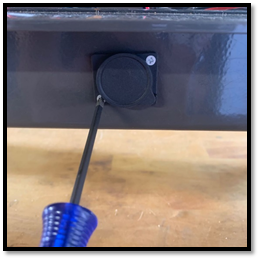
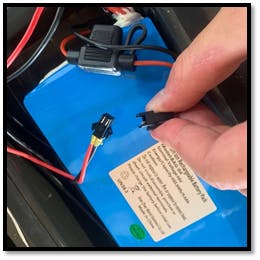
- Charge Port Replacement - Open the fuse box on the charge port and pull the old charge port out through the hole in the side of the chassis making sure the fuse aligns with the slot in the charge porthole. Install the new charge port in the reverse order, reinstall the 2 screws, close the fuse box, and connect the charge port connector.


- Closing the Deck - Fold the deck back down to close and either install the 4 locknuts with an 8 mm socket or install the 4 finger nuts by hand instead. When installing the finger nuts tighten all 4 of them down firmly by the hand and then tighten them all again by hand one more time to ensure they are fully tightened. Models with non-hinging decks will require installing the 8 screws on the top of the deck with a 3 mm Allen.

With the finger nuts installed in place of the locknuts, the deck can be opened in seconds with no tools. If the deck does not need to be opened frequently then it is recommended to keep the lock nuts installed for extra security.
Have more questions? Contact support@cycleboard.com